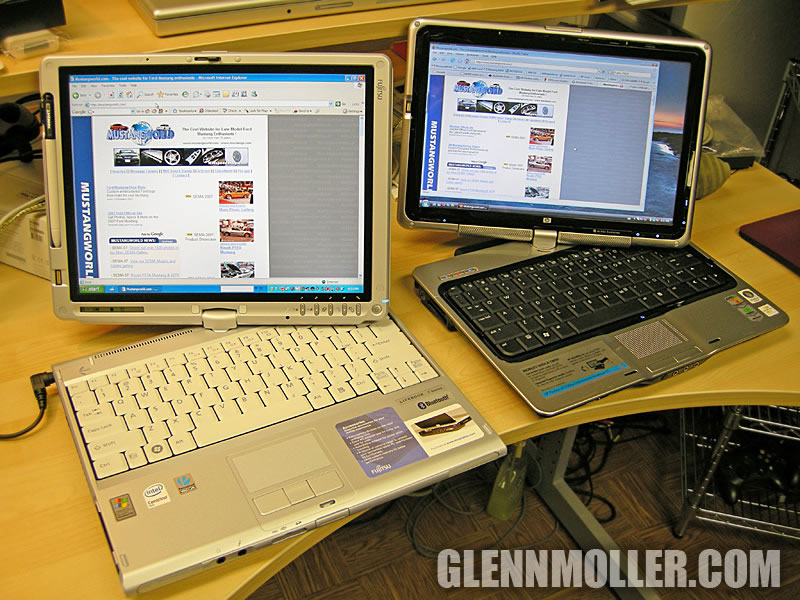
Fujitsu T4220 $1899 Intel Centrino Core2 Duo Dual-core T7300(Santa Rosa) Processor, 80 Gig HD, Windows XP Tablet Edition. HP TX1320US $1199 AMD Athlon 64 Processor TL-60, 2 GB RAM, 250 GB Hard Drive, Vista Premium.
Well I originally wanted to pick up a Fujitsu U810 and ended up getting these 2 larger Tablet PC’s. I ended up also buying the U810 anyway see my next post.. haha I could not resist.. anyway…
I’m not going to do an in depth review of each machine, google each model for in depth reviews. What I WILL do is compare them to each other, specifically their price performance, digitizer tablets, etc.
Ok lets begin, the Fujitsu T4220 has been around for a while, in fact it still uses PCMCIA and lacks an expresscard slot, it’s screen resolution is only 1024×768 (12.1″ screen), it only has a wimpy 80 gig HD and 1 Gig of memory for close to $2000. Personally I believe this feature set should be priced around $1200 or so, and the main reason I even say that is Fujitsu’s Wacom technology included “active” digitizer. It’s an absolute joy to use.
The HP TX1320 offers a lot for the money, a whopping 250Gig HD, 2 Gig ram, every type of I/O, AMD Dual core processor, etc. It’s weakness are it’s “passive” touch screen and short battery life.
In the real world both of these machines technically suffer from weaknesses that would red flag them for someone looking for the ultimate tablet PC machine.
For those wondering what the main difference between the 2 computers above is aside from internals, it is the digitizer tablets. The HP uses a “passive” pressure sensitive one and the Fujitsu uses an “active” one with pressure and other data coming from the pen tip itself. On the HP you are able to use your finger or any plastic tip to press the screen and open and close windows, tap web links, etc.. and technically (I say this) you should be able to write on it as well…
My opnion is that those looking for using the screen for tapping, web surfing and clicking with your finger, etc.. the HP will be fine.. but writing on the HP or dragging a cursor or trying to do photoshop work is a cut above a joke. Not really gonna happen unless you press hard while you drag and you swear you are scratching the screen (but you are not).
By comparison, the Fujitsu’s active tablet screen is a pure joy to use, it’s electro-magnetic stylus can control cursor movement by simply hovering close to the tablet (not even touching it) then when you do write, it’s about as easy as writing on paper. For those looking to do photoshop work, artists, CAD people, etc.. that work can be done on the T4220.. you can airbrush, apply tint, then flip the pen and erase areas or program the stylus’ rocker switch as another button. Of course pressure is also programmable. The only downside is you MUST use the stylus, a finger press will not work or register on the screen.
So there lay the chips. The Fujitsu T4220 costs a bundle, includes a tiny 80 gig HD, tiny amount of ram (1 gig, though for the included windows XP its fine) yet has an excellent active digitizer tablet that can only be used with a stylus. Great for artists or folks that want to ditch the mouse and touchpad (and even keyboard) forever and go to the pen as the sole input device (the tablet works that good).
OR
The latest incarnation of HP TX1000 series has a huge 250 gig HD, 2 Gigs ram, vista, I/O etc.. but it’s screen is only really good for screen taps and clicks, would make a great couch potato tablet but not really something artists would or should consider for using the tablet itself, though with practice you can draw on it but there is no pressure or other data possible for example. Think of the HP’s touch screen like the digital screens where you sign your name for your credit card purchases at Walmart or UPS delivery receipts. You know how you can never really get your signature to come out right ? haha. Both computers lack firewire input however.

What am I going to use them for ? well, the TX is for couch potato web surfing and finger tapping… and the Fujitsu for photoshop editing 🙂
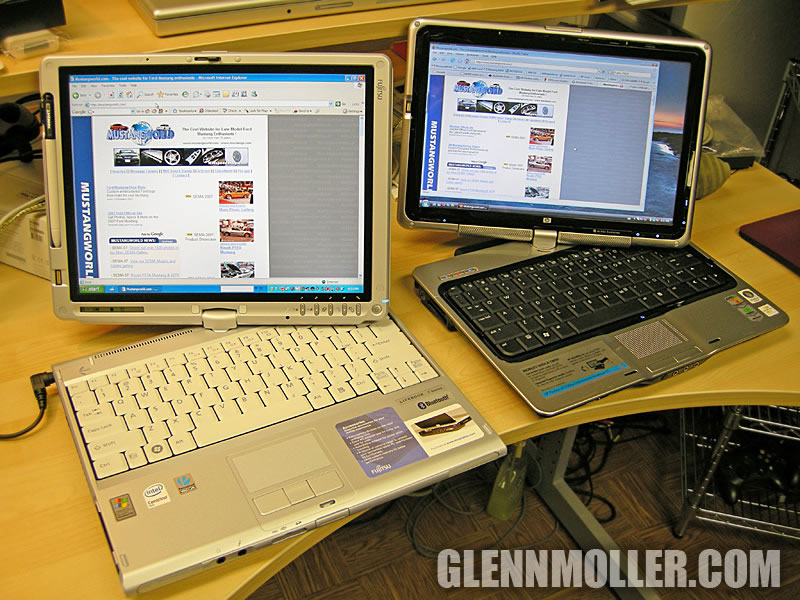 Fujitsu T4220 $1899 Intel Centrino Core2 Duo Dual-core T7300(Santa Rosa) Processor, 80 Gig HD, Windows XP Tablet Edition. HP TX1320US $1199 AMD Athlon 64 Processor TL-60, 2 GB RAM, 250 GB Hard Drive, Vista Premium.
Well I originally wanted to pick up a Fujitsu U810 and ended up getting these 2 larger Tablet PC’s. I ended up also buying the U810 anyway see my next post.. haha I could not resist.. anyway…
I’m not going to do an in depth review of each machine, google each model for in depth reviews. What I WILL do is compare them to each other, specifically their price performance, digitizer tablets, etc.
Ok lets begin, the Fujitsu T4220 has been around for a while, in fact it still uses PCMCIA and lacks an expresscard slot, it’s screen resolution is only 1024×768 (12.1″ screen), it only has a wimpy 80 gig HD and 1 Gig of memory for close to $2000. Personally I believe this feature set should be priced around $1200 or so, and the main reason I even say that is Fujitsu’s Wacom technology included “active” digitizer. It’s an absolute joy to use.
The HP TX1320 offers a lot for the money, a whopping 250Gig HD, 2 Gig ram, every type of I/O, AMD Dual core processor, etc. It’s weakness are it’s “passive” touch screen and short battery life.
In the real world both of these machines technically suffer from weaknesses that would red flag them for someone looking for the ultimate tablet PC machine.
For those wondering what the main difference between the 2 computers above is aside from internals, it is the digitizer tablets. The HP uses a “passive” pressure sensitive one and the Fujitsu uses an “active” one with pressure and other data coming from the pen tip itself. On the HP you are able to use your finger or any plastic tip to press the screen and open and close windows, tap web links, etc.. and technically (I say this) you should be able to write on it as well…
My opnion is that those looking for using the screen for tapping, web surfing and clicking with your finger, etc.. the HP will be fine.. but writing on the HP or dragging a cursor or trying to do photoshop work is a cut above a joke. Not really gonna happen unless you press hard while you drag and you swear you are scratching the screen (but you are not).
By comparison, the Fujitsu’s active tablet screen is a pure joy to use, it’s electro-magnetic stylus can control cursor movement by simply hovering close to the tablet (not even touching it) then when you do write, it’s about as easy as writing on paper. For those looking to do photoshop work, artists, CAD people, etc.. that work can be done on the T4220.. you can airbrush, apply tint, then flip the pen and erase areas or program the stylus’ rocker switch as another button. Of course pressure is also programmable. The only downside is you MUST use the stylus, a finger press will not work or register on the screen.
So there lay the chips. The Fujitsu T4220 costs a bundle, includes a tiny 80 gig HD, tiny amount of ram (1 gig, though for the included windows XP its fine) yet has an excellent active digitizer tablet that can only be used with a stylus. Great for artists or folks that want to ditch the mouse and touchpad (and even keyboard) forever and go to the pen as the sole input device (the tablet works that good).
OR
The latest incarnation of HP TX1000 series has a huge 250 gig HD, 2 Gigs ram, vista, I/O etc.. but it’s screen is only really good for screen taps and clicks, would make a great couch potato tablet but not really something artists would or should consider for using the tablet itself, though with practice you can draw on it but there is no pressure or other data possible for example. Think of the HP’s touch screen like the digital screens where you sign your name for your credit card purchases at Walmart or UPS delivery receipts. You know how you can never really get your signature to come out right ? haha. Both computers lack firewire input however.
Fujitsu T4220 $1899 Intel Centrino Core2 Duo Dual-core T7300(Santa Rosa) Processor, 80 Gig HD, Windows XP Tablet Edition. HP TX1320US $1199 AMD Athlon 64 Processor TL-60, 2 GB RAM, 250 GB Hard Drive, Vista Premium.
Well I originally wanted to pick up a Fujitsu U810 and ended up getting these 2 larger Tablet PC’s. I ended up also buying the U810 anyway see my next post.. haha I could not resist.. anyway…
I’m not going to do an in depth review of each machine, google each model for in depth reviews. What I WILL do is compare them to each other, specifically their price performance, digitizer tablets, etc.
Ok lets begin, the Fujitsu T4220 has been around for a while, in fact it still uses PCMCIA and lacks an expresscard slot, it’s screen resolution is only 1024×768 (12.1″ screen), it only has a wimpy 80 gig HD and 1 Gig of memory for close to $2000. Personally I believe this feature set should be priced around $1200 or so, and the main reason I even say that is Fujitsu’s Wacom technology included “active” digitizer. It’s an absolute joy to use.
The HP TX1320 offers a lot for the money, a whopping 250Gig HD, 2 Gig ram, every type of I/O, AMD Dual core processor, etc. It’s weakness are it’s “passive” touch screen and short battery life.
In the real world both of these machines technically suffer from weaknesses that would red flag them for someone looking for the ultimate tablet PC machine.
For those wondering what the main difference between the 2 computers above is aside from internals, it is the digitizer tablets. The HP uses a “passive” pressure sensitive one and the Fujitsu uses an “active” one with pressure and other data coming from the pen tip itself. On the HP you are able to use your finger or any plastic tip to press the screen and open and close windows, tap web links, etc.. and technically (I say this) you should be able to write on it as well…
My opnion is that those looking for using the screen for tapping, web surfing and clicking with your finger, etc.. the HP will be fine.. but writing on the HP or dragging a cursor or trying to do photoshop work is a cut above a joke. Not really gonna happen unless you press hard while you drag and you swear you are scratching the screen (but you are not).
By comparison, the Fujitsu’s active tablet screen is a pure joy to use, it’s electro-magnetic stylus can control cursor movement by simply hovering close to the tablet (not even touching it) then when you do write, it’s about as easy as writing on paper. For those looking to do photoshop work, artists, CAD people, etc.. that work can be done on the T4220.. you can airbrush, apply tint, then flip the pen and erase areas or program the stylus’ rocker switch as another button. Of course pressure is also programmable. The only downside is you MUST use the stylus, a finger press will not work or register on the screen.
So there lay the chips. The Fujitsu T4220 costs a bundle, includes a tiny 80 gig HD, tiny amount of ram (1 gig, though for the included windows XP its fine) yet has an excellent active digitizer tablet that can only be used with a stylus. Great for artists or folks that want to ditch the mouse and touchpad (and even keyboard) forever and go to the pen as the sole input device (the tablet works that good).
OR
The latest incarnation of HP TX1000 series has a huge 250 gig HD, 2 Gigs ram, vista, I/O etc.. but it’s screen is only really good for screen taps and clicks, would make a great couch potato tablet but not really something artists would or should consider for using the tablet itself, though with practice you can draw on it but there is no pressure or other data possible for example. Think of the HP’s touch screen like the digital screens where you sign your name for your credit card purchases at Walmart or UPS delivery receipts. You know how you can never really get your signature to come out right ? haha. Both computers lack firewire input however.
 What am I going to use them for ? well, the TX is for couch potato web surfing and finger tapping… and the Fujitsu for photoshop editing 🙂
What am I going to use them for ? well, the TX is for couch potato web surfing and finger tapping… and the Fujitsu for photoshop editing 🙂 