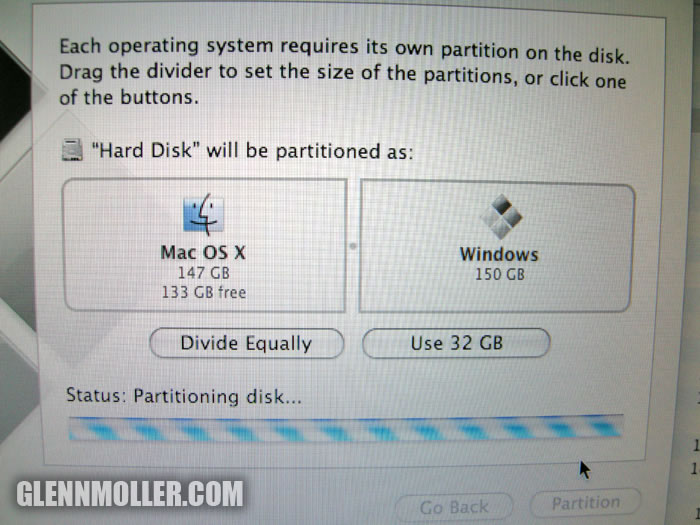
The macbook pro is a great machine, and it runs Vista flawlessly but a few months back 150 gig was the biggest apple offering. Today you can go with 250 gigs, but 320 gigs is the new dog on the block at the time of this writing. It’s only $179.
Having around 150 gigs for Mac OS X and 150 gigs for Vista in the same macbook pro is nice. You can see that translates to around 130 gigs for each OS after formatting. I’ve been running Windows XP pro with an 80 Gig partition on the old 150gig drive, this new drive has the space for a Vista Ultimate install with plenty of room for games, etc.
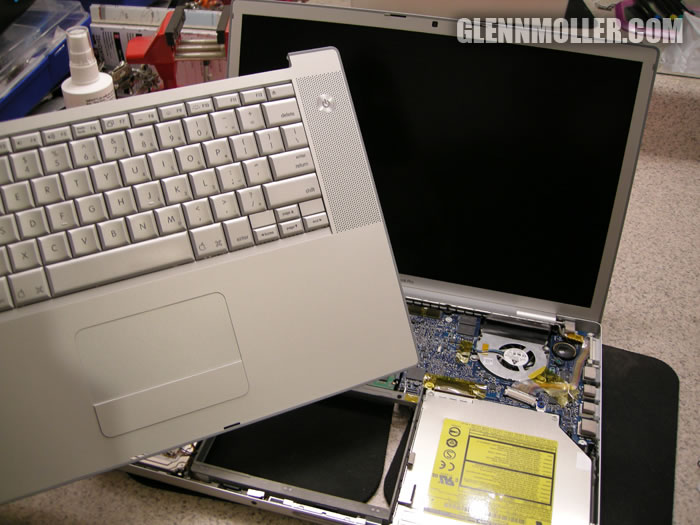
Installing the new 320 gig hard drive is actually pretty easy… go to
http://www.ifixit.com/ for instructions. However not mentioned anywhere is the fact that the front lip of the upper case is “snapped” on. This will make it appear like the case is sticking by the front by the trackpad area even after you have removed all the screws. You basically need to keep lifting the rear part near the screen up until it snaps off. It will sound like you are breaking your macbook pro but it’s just the snaps “snapping” off in the front lip.

After you remove the lid so to speak the drive is right there… 2 screws and peeling the led cable off the old drive, then just unplug it.


Pop out the old and swap in the new drive… the carefully snap that lid / keyboard upper case back on in front and screw it back on. Save your old drive.
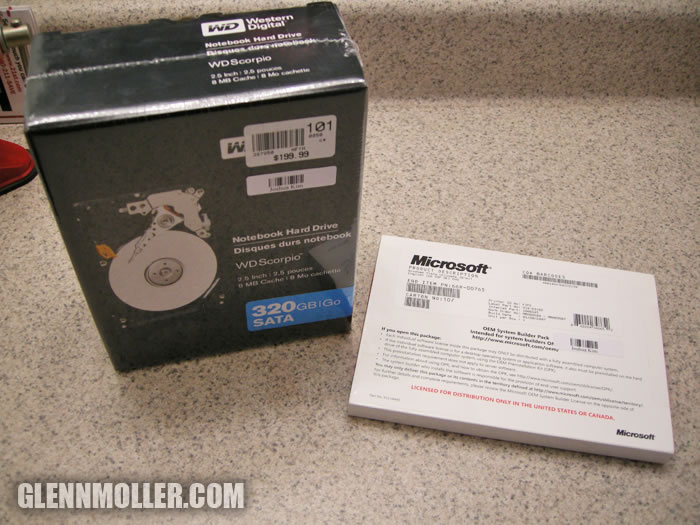
Drive was on sale for $170 and windows Vista Ultimate OEM 32 bit is around $149. Wanted to say that Windows Vista works FLAWLESSLY on the macbook pro under bootcamp. This means all the apple hardware, the built in camera, power saving / sleep modes, wireless, IR ports, expresscard, everything works actually better than a dedicated windows laptop since it’s 100% bloatware free.. haha.
Under Windows XP pro and Leopard release bootcamp I found some issues with the power saving features, those problems have been fixed with the Vista install and I have no issues with any of the apple hardware. It all runs smoothly.
Vista Service pack 1 recently installed with no problems. I find it easiest to run windows in the bootcamp environment.
I did however download the latest Nvidia video driver from
http://laptopvideo2go.com/ so I could run Crysis, COD4 and my other games on vista. The built in Nvidia 8600GT w/256 megs games nicely, fans spin during play, but I have the 3 year warranty, so no worries. All the power saving features still work with the new driver under bootcamp. Yeah technically adding your own drive may void your warranty if you do the work yourself… so make sure you don’t mess anything up, but if you’ve popped computer open before, it’s fairly easy.

It’s not nearly as easy as a Macbook Hard Drive upgrade (above), but what the hell… if you need the space, you need the space… 🙂
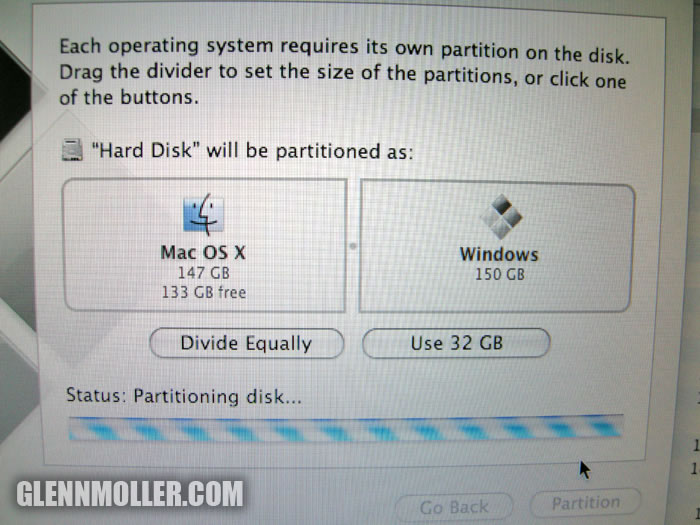 The macbook pro is a great machine, and it runs Vista flawlessly but a few months back 150 gig was the biggest apple offering. Today you can go with 250 gigs, but 320 gigs is the new dog on the block at the time of this writing. It’s only $179.
Having around 150 gigs for Mac OS X and 150 gigs for Vista in the same macbook pro is nice. You can see that translates to around 130 gigs for each OS after formatting. I’ve been running Windows XP pro with an 80 Gig partition on the old 150gig drive, this new drive has the space for a Vista Ultimate install with plenty of room for games, etc.
The macbook pro is a great machine, and it runs Vista flawlessly but a few months back 150 gig was the biggest apple offering. Today you can go with 250 gigs, but 320 gigs is the new dog on the block at the time of this writing. It’s only $179.
Having around 150 gigs for Mac OS X and 150 gigs for Vista in the same macbook pro is nice. You can see that translates to around 130 gigs for each OS after formatting. I’ve been running Windows XP pro with an 80 Gig partition on the old 150gig drive, this new drive has the space for a Vista Ultimate install with plenty of room for games, etc.
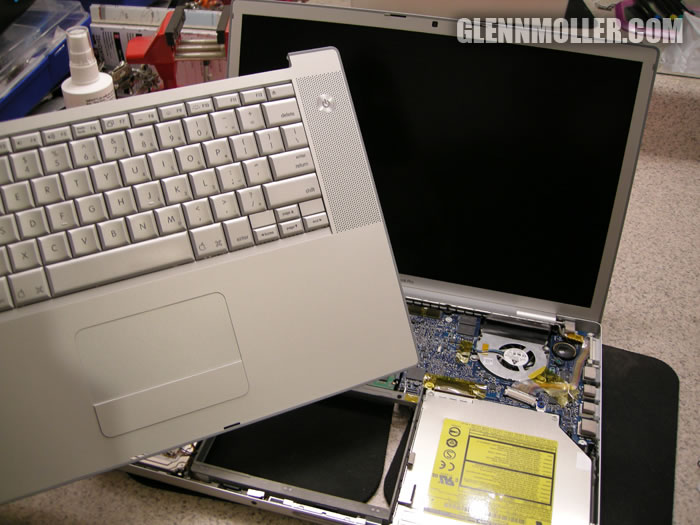 Installing the new 320 gig hard drive is actually pretty easy… go to http://www.ifixit.com/ for instructions. However not mentioned anywhere is the fact that the front lip of the upper case is “snapped” on. This will make it appear like the case is sticking by the front by the trackpad area even after you have removed all the screws. You basically need to keep lifting the rear part near the screen up until it snaps off. It will sound like you are breaking your macbook pro but it’s just the snaps “snapping” off in the front lip.
Installing the new 320 gig hard drive is actually pretty easy… go to http://www.ifixit.com/ for instructions. However not mentioned anywhere is the fact that the front lip of the upper case is “snapped” on. This will make it appear like the case is sticking by the front by the trackpad area even after you have removed all the screws. You basically need to keep lifting the rear part near the screen up until it snaps off. It will sound like you are breaking your macbook pro but it’s just the snaps “snapping” off in the front lip.
 After you remove the lid so to speak the drive is right there… 2 screws and peeling the led cable off the old drive, then just unplug it.
After you remove the lid so to speak the drive is right there… 2 screws and peeling the led cable off the old drive, then just unplug it.

 Pop out the old and swap in the new drive… the carefully snap that lid / keyboard upper case back on in front and screw it back on. Save your old drive.
Pop out the old and swap in the new drive… the carefully snap that lid / keyboard upper case back on in front and screw it back on. Save your old drive.
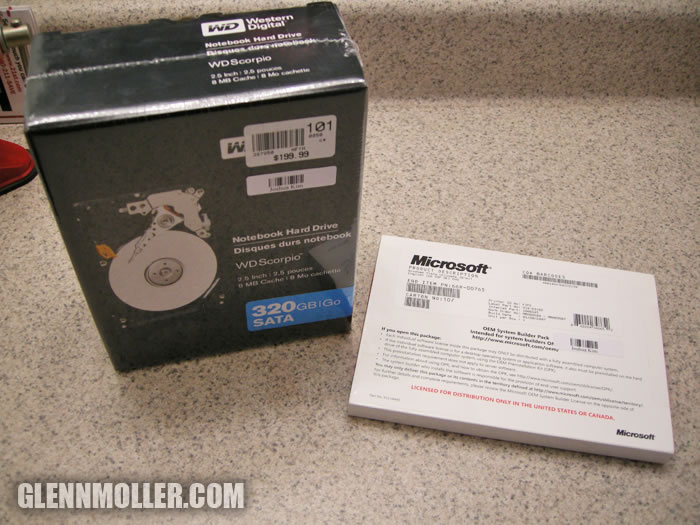 Drive was on sale for $170 and windows Vista Ultimate OEM 32 bit is around $149. Wanted to say that Windows Vista works FLAWLESSLY on the macbook pro under bootcamp. This means all the apple hardware, the built in camera, power saving / sleep modes, wireless, IR ports, expresscard, everything works actually better than a dedicated windows laptop since it’s 100% bloatware free.. haha.
Under Windows XP pro and Leopard release bootcamp I found some issues with the power saving features, those problems have been fixed with the Vista install and I have no issues with any of the apple hardware. It all runs smoothly.
Vista Service pack 1 recently installed with no problems. I find it easiest to run windows in the bootcamp environment.
I did however download the latest Nvidia video driver from http://laptopvideo2go.com/ so I could run Crysis, COD4 and my other games on vista. The built in Nvidia 8600GT w/256 megs games nicely, fans spin during play, but I have the 3 year warranty, so no worries. All the power saving features still work with the new driver under bootcamp. Yeah technically adding your own drive may void your warranty if you do the work yourself… so make sure you don’t mess anything up, but if you’ve popped computer open before, it’s fairly easy.
Drive was on sale for $170 and windows Vista Ultimate OEM 32 bit is around $149. Wanted to say that Windows Vista works FLAWLESSLY on the macbook pro under bootcamp. This means all the apple hardware, the built in camera, power saving / sleep modes, wireless, IR ports, expresscard, everything works actually better than a dedicated windows laptop since it’s 100% bloatware free.. haha.
Under Windows XP pro and Leopard release bootcamp I found some issues with the power saving features, those problems have been fixed with the Vista install and I have no issues with any of the apple hardware. It all runs smoothly.
Vista Service pack 1 recently installed with no problems. I find it easiest to run windows in the bootcamp environment.
I did however download the latest Nvidia video driver from http://laptopvideo2go.com/ so I could run Crysis, COD4 and my other games on vista. The built in Nvidia 8600GT w/256 megs games nicely, fans spin during play, but I have the 3 year warranty, so no worries. All the power saving features still work with the new driver under bootcamp. Yeah technically adding your own drive may void your warranty if you do the work yourself… so make sure you don’t mess anything up, but if you’ve popped computer open before, it’s fairly easy.
